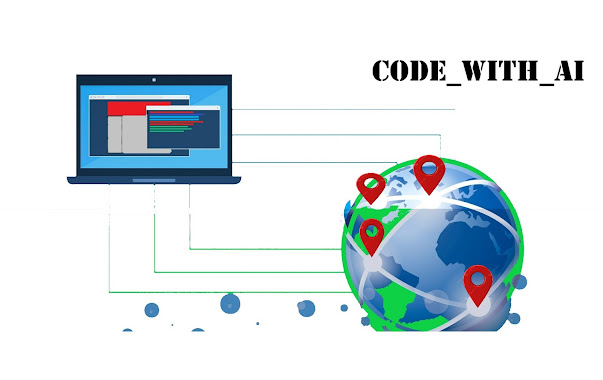INTELLIGENCE AGENCIES :
1. CIA (Central Intelligence Agency), USA -
Headquarters: Langley, Virginia
Founded: September 18, 1947
The Central Intelligence Agency (CIA) is a civilian
foreign intelligence service of the federal government of the United States and
its the first line of defense for the United States.
2. RAW (Research and Analysis Wing), India -
Headquarters: New Delhi
Founded: September 21, 1968
The agency's primary function is gathering foreign
intelligence, counter-terrorism, advising Indian policymakers, and advancing
India's foreign strategic interests. The agency came into being after the
Sino-Indian war of 1962 and the India-Pakistan war of 1965.
3. Mossad, Israel -
Headquarters: Tel Aviv-Yafo, Israel
Founded: December 13, 1949
Mossad, meaning Institute for Intelligence and Special
Operations, is the national intelligence agency of Israel. Mossad, like the
CIA, has active agents spread across the world and are involved in intelligence
gathering, covert operations and ‘protecting Jews and Jewish interests’.
4. ISI (Inter-Services Intelligence), Pakistan -
Headquarters: Islamabad\s
Founded: January 1, 1948
Officially, the ISI is responsible for providing security
intelligence assessments to the government of Pakistan. ISI is Pakistan’s most
important intel agency.
5. MI6 (Secret Intelligence Service), UK -
Headquarters: London
Founded: July 4, 1909
The Secret Intelligence Service, often known as MI6,
collects Britain's foreign intelligence. It provides the government with a
global covert capability to promote and defend the national security and
economic well-being of the country.
6. GRU (Main Intelligence Agency), Russia -
Headquarters: Moscow
Founded May 7, 1992
“GRU” is the English version of the Russian intelligence
agency, which means Main Intelligence Directorate. The GRU is Russia's largest
foreign intelligence agency
7. MSS (Ministry of State Security), China -
Headquarters: Beijing
Founded: July 1, 1983
China's MSS is the civilian intelligence, security
and secret police agency, which is responsible for counter-intelligence,
foreign intelligence and political security.
8. NIA (National Investigation Agency), India -
Headquarters: New Delhi
Founded: 2009
The NIA can investigate terror cases across the country
without having to get permission from the states. The agency investigates
terror offences, waging war against the country, offences on nuclear
facilities, etc. National Investigation Agency came into force after Parliament
passed the National Investigation Agency Act 2008.
9. NSA (National Security Agency), USA -
Headquarters: Maryland, United States
Founded: November 4, 1952
NSA (National Security Agency) is a United States
intelligence agency within the Department of Defense that is responsible for
cryptographic and communications intelligence and security.
10. FSS (Federal Security Service), Russia -
Headquarters: Moscow
Founded: April 12, 1995
Federal Security Service is a Russian internal security
and counterintelligence service created in 1994 as one of the successor
agencies of the Soviet-era KGB.
11. BND ( Bundesnachrichtendienst), Germany -
Headquarters: Berlin
Founded: April 1, 1956
BND abbreviation of Bundesnachrichtendienst, The Federal
Intelligence Service is the foreign intelligence agency of Germany. The BND
headquarters is located in central Berlin and is the world's largest
intelligence headquarters.
12. IB (Intelligence Bureau), India -
Headquarters: New Delhi
Founded: 1887
The major functions of the IB can be classified as
counterintelligence, counterterrorism, VIP Security, anti-secession activities,
intelligence collection in border areas and infrastructure protection. IB also
maintains partnerships with foreign agencies, including security agencies in
the USA, UK and Israel.
13. DGSE (General Directorate for External Security), France -
Headquarters: Paris
Founded: April 2, 1982
France's DGSE (Directorate-General for External Security)
is equivalent to the British MI6 and the American CIA, the DGSE safeguards
French national security through intelligence gathering and conducting
paramilitary and counterintelligence operations abroad, as well as economic
espionage.
14. FBI (Federal Bureau of
Investigation), USA -
Headquarters: Washington, D.C.
Founded: July 26, 1908
The FBI is the nation's lead federal law enforcement
agency for investigating and preventing acts of domestic and international
terrorism.
15. ASIS ( Australian Secret Intelligence Service), Australia -
Headquarters: Canberra
Founded: May 13, 1952
The Australian Secret Intelligence Service is work
relates to foreign intelligence in the interests of Australia's national
security, foreign relations and national economic well-being.
16. CSIS (Canadian Security Intelligence Service), Canada -
Headquarters: Ottawa
Founded: June 21, 1984
CSIS was created in 1984 by the Canadian Security Intelligence Service Act, which gives it the power to investigate, collect, analyse and retain information and intelligence about activities that are suspected of being a threat to Canada, and to report to and advise the government of Canada.