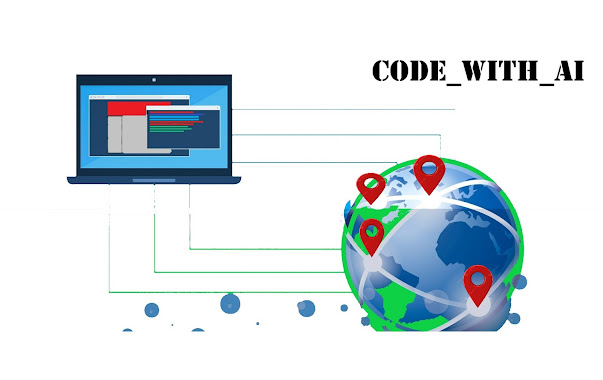What is IP address?
An IP address is a unique address that identifies a
device on the internet or a local network. IP stands for "Internet
Protocol," which is the set of rules governing the format of data sent via
the internet or local network.
In essence, IP addresses are the identifier that allows information to be sent between devices on a network: they contain location information and make devices accessible for communication. The internet needs a way to differentiate between different computers, routers, and websites. IP addresses provide a way of doing so and form an essential part of how the internet works.
Types of IP addresses
There are different categories of IP addresses, and
within each category, different types.
Consumer IP addresses
Every individual or business with an internet service
plan will have two types of IP addresses: their private IP
addresses and their public IP address. The terms public and private relate to
the network location — that is, a private IP address is used inside a network,
while a public one is used outside a network.
Private IP addresses
Every device that connects to your internet network has a
private IP address. This includes computers, smartphones, and tablets but also
any Bluetooth-enabled devices like speakers, printers, or smart TVs. With the
growing internet of things, the number of private IP addresses you have at
home is probably growing. Your router needs a way to identify these items
separately, and many items need a way to recognize each other. Therefore, your
router generates private IP addresses that are unique identifiers for each
device that differentiate them on the network.
Public IP addresses
A public IP address is the primary address associated
with your whole network. While each connected device has its own IP address,
they are also included within the main IP address for your network. As
described above, your public IP address is provided to your router by your ISP.
Typically, ISPs have a large pool of IP addresses that they distribute to their
customers. Your public IP address is the address that all the devices outside
your internet network will use to recognize your network.
Public IP addresses
Public IP addresses come in two forms – dynamic and
static.
Dynamic IP addresses
Dynamic IP addresses change automatically and regularly.
ISPs buy a large pool of IP addresses and assign them automatically to their
customers. Periodically, they re-assign them and put the older IP addresses
back into the pool to be used for other customers. The rationale for this
approach is to generate cost savings for the ISP. Automating the regular
movement of IP addresses means they don’t have to carry out specific actions to
re-establish a customer's IP address if they move home, for example. There are
security benefits, too, because a changing IP address makes it harder for
criminals to hack into your network interface.
Static IP addresses
In contrast to dynamic IP addresses, static addresses
remain consistent. Once the network assigns an IP address, it remains the same.
Most individuals and businesses do not need a static IP address, but for
businesses that plan to host their own server, it is crucial to have one. This
is because a static IP address ensures that websites and email addresses tied
to it will have a consistent IP address — vital if you want other devices to be
able to find them consistently on the web.
This leads to the next point – which is the two types of website IP addresses.
There are two types of website IP addresses
For website owners who don’t host their own server, and
instead rely on a web hosting package – which is the case for most websites –
there are two types of website IP addresses. These are shared and dedicated.
Shared IP addresses
Websites that rely on shared hosting plans from web
hosting providers will typically be one of many websites hosted on the same
server. This tends to be the case for individual websites or SME websites,
where traffic volumes are manageable, and the sites themselves are limited in
terms of the number of pages, etc. Websites hosted in this way will have shared
IP addresses.
Dedicated IP addresses
Some web hosting plans have the option to purchase a
dedicated IP address (or addresses). This can make obtaining an SSL certificate
easier and allows you to run your own File Transfer Protocol (FTP) server. This
makes it easier to share and transfer files with multiple people within an
organization and allow anonymous FTP sharing options. A dedicated IP address
also allows you to access your website using the IP address alone rather than
the domain name — useful if you want to build and test it before registering
your domain.